Share This With A Friend?
How to Set the Image as Your Wallpaper
On iPhone
After downloading, click the downward arrow in the top-right of the browser, then click the file.
The image will appear on your screen. Select the Share icon in the lower-left corner (the box with the arrow pointing up), then select "Save Image".
Now go to your Settings > Wallpaper > Choose a New Wallpaper, then select the image.
Size and position it as you like, then hit the "Set" button.
On Android
After downloading the image, go to your home screen.
Press and hold a blank area on your screen (where there are no app icons), and home screen options will appear. Choose the Select Wallpaper option, then Photos, Gallery (or wherever you've saved the image), and then select the image to view it on your screen.
Now hit 'Done' and choose to set it as your Lock screen wallpaper.